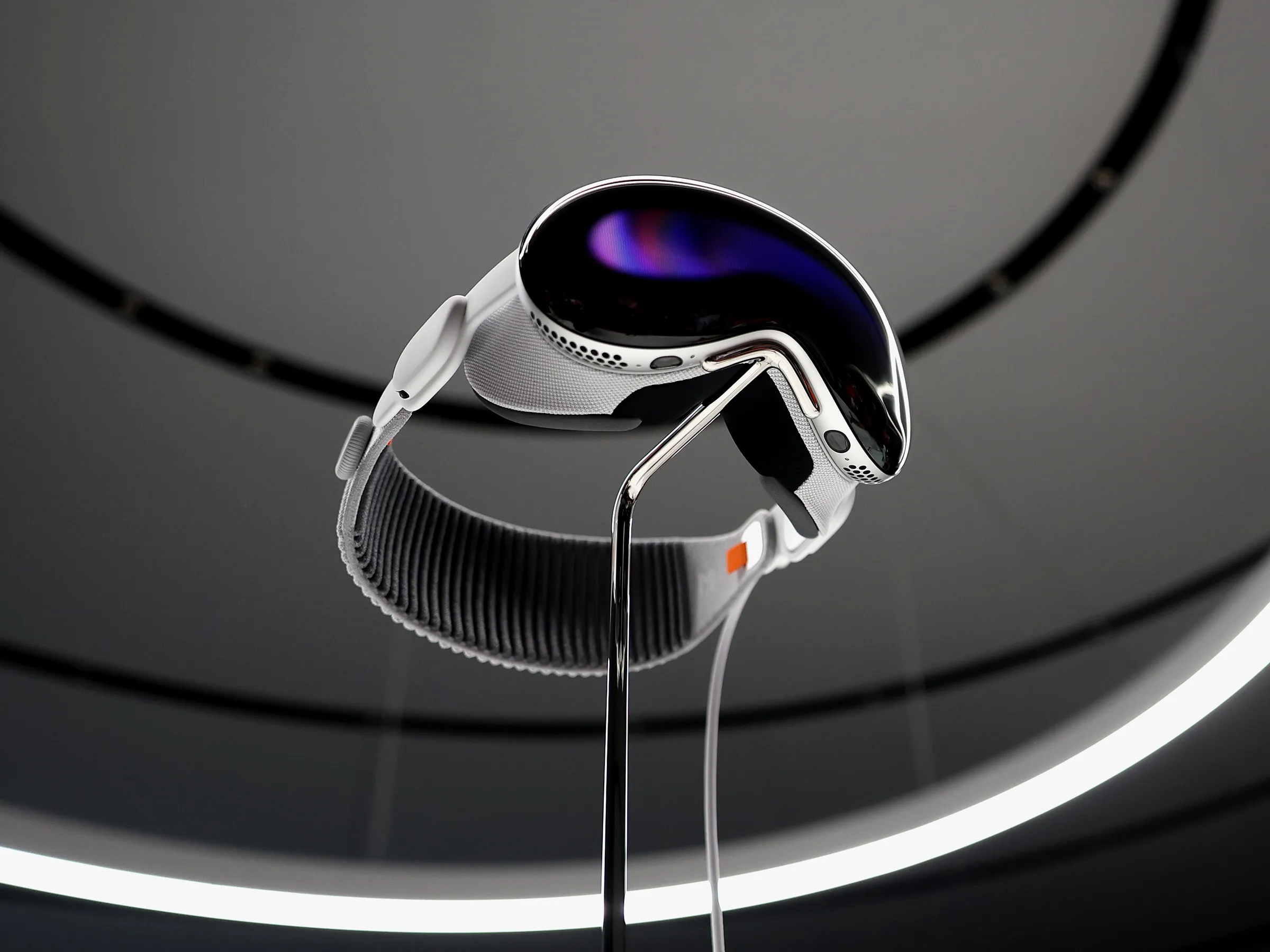The ARGO team is pleased to announce the arrival of a new Unity plug-in for its native mobile application ARGOplay.
Now available in Beta, the ARGOplay application is boosted with a new 3D rendering engine that combines power and performance.
Push the limits of your creativity and customer engagement by focusing on the beauty and interactivity of your augmented reality campaigns (cf video)
What is Unity?
Unity is a multiplatform game engine developed by Unity Technologies, which is widely used in the video game industry. Powerful and accessible, the Unity3D engine allows you to create fully interactive experiences, thanks to the programming of scripts (C# language).
How does it work?
To integrate your Unity scenarios to the native ARGOplay application (IOS/Android), you just have to download our Unity plug-in and create your experiences directly from the Unity editor. Once your experience is exported to our mobile API, all you have to do is scan your visual with the ARGOplay mobile application to enjoy an incomparable interactive experience.
?TEST ARGOplay Bêta ?
Download ARGOplay Beta for IOS
(Download ARGOplay Beta from the Testflight application by clicking on the link above. If you already have the ARGOplay application installed on your mobile, follow the installation process on Testflight. The old version of the app will be overwritten by the new Beta version (No risk). To leave the ARGOplay Beta version, simply reinstall the ARGOplay application from the app store, it will overwrite the Beta version)
Download ARGOplay Beta for Android
Register as a beta user on the ARGOPlay application page in Google play. You will then be able to install the ARGOplay Beta version compatible with Unity.
To exit the Beta version, simply exit the Beta user mode from the application page and reinstall the previous version of the ARGOPlay application.
Test ARGOplay Beta
Print the attached marker and scan it with the ARGOplay Beta application to test a retail AR experience designed with the ARGO Unity plug-in.
?TEST ARGO/Unity plug-in ?
- You have Unity skills ?
- Do you want to experiment these new features?
Find out how to create and publish your Unity campaigns in the native ARGOplay app by following this ?tutorial
We’re interested in your opinion!
Waiting public launch of the ARGOplay app enhanced with the Unity 3D rendering engine, we need your feedback and comments. Thank you in advance for sharing your experience with us, whether it is good or bad: we want to meet your needs and offer you the best product possible.
We invite you to communicate your feedback by answering this ? Google form
Feel free to share your creations with us!
THANK YOU